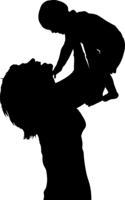One of the hottest gifts in recent months has been smart technology, such as Google Home products and Amazon’s line of Echo devices featuring Alexa.
Our own 8-year-old daughter received an Echo Dot for Christmas, which led me to start asking local families and Macaroni Kid publishers across the country for some of the best ways to interact with her new device.
Below is a list of the practical AND THE FUN ways to play with these new devices. Keep in mind that when you’re talking with these systems, it’s a good idea to encourage your kids to ask, rather than demand, and to remember their manners by using "please" and "thank you".
Listen to Music – stream your favorite music apps, such as Pandora or Spotify.
Alarm Clock – you won't need 6 trips into your kid’s room to wake them up before school!
Math Facts – working through addition or multiplication, let the device help.
Where’s Elmo – ask to play hide and seek with Elmo and your little ones can enjoy two fun games.
Timer – whether it’s for reading minutes at night, a workout, or cooking in the kitchen.
Tell a Joke – family laughs and a way for kids to spread the laughter as they retell some of the better ones.
Shopping – a grocery list or a purchase on Amazon, just ask.
Sing a Song – my kids also enjoy asking the device to beatbox.
Intercoms – if you have more than one device, you can name them in the app and use them to talk to family in different rooms of the house.
Weather – check if you’ll need that umbrella or if you’ll see the sunshine.
Jeopardy and Trivia – test your skills with a fun family game.
Phone Calls and Messages – if you set up the app and import your contacts, you can use the device to make voice calls to most phone numbers. You can also explore the options for sending messages to others with a device or the app.
Rock, Paper, Scissors – challenge the device to a round; you’ll be surprised how good she is.
Kitchen Measurements – anyone else have trouble remembering how many cups in a pint?
Open the Magic Door – ask this and enjoy a fun choose your own adventure story.
Tracking Santa – save this for next year and have some fun on Christmas Eve.
What Happened on This Day in History – a great way to gain some extra knowledge.
Read an Audible Book – works with books purchased on the corresponding platform.
Calculator – be careful with this when kids are doing homework!
Fact of the Day – you never know what you might learn.
News Headlines – ask for a summary of the day’s news to stay up on current events when you’re short on time.
To-Do List – if you have a to-do list app, add a task before you forget (we all know that happens!).
Turn Lights/TV On/Off – this requires an additional purchase of wifi outlets to plug lamps, televisions, or other electronics into.
Did you know that you can also train the devices to recognize different voices in your household? Go into the settings and look for voice training to enable this feature.
*Please note that features may vary based on the type of device you have.